Rating a ride by the average speed is like measuring the length of a book by how thick it is. Average speed tells you something, but it doesn’t tell the most crucial parts of the story. What was the wind like? How about the terrain? Road conditions? Were you in a paceline, or riding alone? Sure, many cyclists brag about a ride based on avera ge speed alone, but there’s a far better way to get a feel for the level of work expended on a ride: Normalized Power. The problem with determining power output involves paying for the Power Meter. SRM measures power at the crankset, for a tad over $4000. Garmin Vector Powermeter pedals will set you back $1500, the same price for a Quark Power Meter. PowerTap measures power at the rear hub, so you need to dedicate wheel you build around it – but the low end price ranges from $800-$1000, plus a head unit – to actually see the power the meter is measuring. Stages came out with one that measures power developed on the left crankarm, for $700.
ge speed alone, but there’s a far better way to get a feel for the level of work expended on a ride: Normalized Power. The problem with determining power output involves paying for the Power Meter. SRM measures power at the crankset, for a tad over $4000. Garmin Vector Powermeter pedals will set you back $1500, the same price for a Quark Power Meter. PowerTap measures power at the rear hub, so you need to dedicate wheel you build around it – but the low end price ranges from $800-$1000, plus a head unit – to actually see the power the meter is measuring. Stages came out with one that measures power developed on the left crankarm, for $700.
Get the picture?
 PowerTap makes a product called the PowerCal that estimates power output using heart rate (the PowerCal is a heart rate strap, along with a Joule head unit, and a speed/cadence sensor – all connected wirelessly via ANT+ or Bluetooth smart and costing around $250 altogether). DCRainmaker reviewed it and I’ll save you some time: it gives a fair estimate of Normalized power after the ride but is useless for calculating accurate power numbers during a ride. It comes with free software: PowerAgent, which claims to work on a Mac or PC. PowerTap calls the PowerCal a gateway power meter. And for me, it was.
PowerTap makes a product called the PowerCal that estimates power output using heart rate (the PowerCal is a heart rate strap, along with a Joule head unit, and a speed/cadence sensor – all connected wirelessly via ANT+ or Bluetooth smart and costing around $250 altogether). DCRainmaker reviewed it and I’ll save you some time: it gives a fair estimate of Normalized power after the ride but is useless for calculating accurate power numbers during a ride. It comes with free software: PowerAgent, which claims to work on a Mac or PC. PowerTap calls the PowerCal a gateway power meter. And for me, it was.
Every time Mac OS upgraded, PowerAgent stopped working. Sometimes for a month, and I would have to spend lots of time with the tech support folk at PowerTap to get running again. Which got pretty old. The last time we were troubleshooting, my Joule failed (it had gotten wet on the Ride to Conquer Cancer), and I walked through the gateway. The PowerCal did a pretty good job – of getting me hooked on number crunching power information after rides.
While every other true power meter (the PowerCal is not one) measure power generated at some location on the bike, the iBike measures everything working against the cyclist (gravity, wind, rolling and road resistance, terrain, and the weight of the cyclist and bike) and determines power generated by the cyclist by applying Newton’s Third Law (for every action, there is an equal and opposite reaction). They do this for about $500, the cheapest power meter on the market (this price drops to $350 for a couple of days after Thanksgiving). Here’s a link to their iBike User Guide for Newton 5.The iBike uses four sensors:
- an accelerometer to measure hill slope and acceleration/deceleration forces
- a differential pressure sensor to measure wind speed forces
- an absolute pressure sensor to measure elevation gain
- a wheel pickup to measure bike speed (and cadence)
Some of the important check these guys out buy generic levitra wire rope fittings are thimbles, eye bolts, and nuts, grommet, etc. Laparoscopy buying viagra in italy is generally performed on an outpatient basis. Contraindications : Do purchase levitra not take this medicine without consulting the doctor. Certain medical conditions affect blood and nerve supply to clitoris to detect whether buy tadalafil it affects orgasm.
For best accuracy, it needs to know the weight of the rider and the bike (with everything you normally carry on a ride (including water bottle) and the position you normally ride in (hoods or drops – it can figure out when you’re out of the saddle). The mount has to be tight enough for the angle of the iBike on the handlebars to remain constant (relative to the bike). You recharge with a USB cable (included with purchase) – the recharge is fast, and you can get 5-10 hours of use on a full charge, but it does not hold a charge well in storage (for more than a week).
You can simply use it out of the box – the iBike takes only 5 minutes of ride time to calibrate itself (it’s set for a 180 pound rider on a 25 pound bike). You can also fine tune this accuracy by inputting your rider/bike/equipment weight, mount location, tire size, ride position, and road surface (on the unit or via ISAAC software – which is a free download – see link below). Or you can enter this information and perform a 10-minute Calibration Ride (out and back 5 minutes each way on a flat road in calm weather).
At times, the power numbers are erratic (and way too high) at the start of a ride, but it typically settles out after five minutes of riding, and a quick trip reset saves everything into memory. I would not trade the iBike, even if I wanted to spend the cash for a Direct Force Power Meter.
Last year, Amazon sold me a “legacy model” (that needed to be upgraded) for around $330. The upgrade brought the total cost to $380, which is pricey, but the iBike Newton is (1) easily transferable to any bicycle (all of the other power meters are more or less permanently attached to one bike, or a bike-specific component, like a wheel); (2) a power meter and a head unit in one; and (3) a wealth of environmental information as well as power during and after your ride. What do I mean by wealth of information? During a ride, you can track and display:
- Speed/cadence (current and average) – the iBike comes with an ANT+ speed/cadence sensor
- Ride (trip/lap) elapsed distance, time, and elevation gained
- Heart rate (current and average) and energy expended/calories burned (provided you have an ANT+ heart rate strap – not included with the iBike)
- Hill slope and wind speed (headwind or tailwind)
- Current temperature and time
- Power: current, average, Normalized (NP), Intensity Factor (IF), Training Stress Score (TSS)
- Battery charge %
The iBike comes with free software (ISAAC), but I have enjoyed using WKO+ 3.0 analysis software as well. WKO+ only works on a PC, so I run it without any trouble on my iMac running Parallels 10/Windows 7. Here are links to the User Guide for Isaac software, and User Guide for WKO 3.0. Training Peaks is putting a lot of energy into their online service that does what WKO+ 3.0 does and more, but so far, they are still supporting the stand-alone software.
December, 2015 UPDATE: Training Peaks has recently come out with WKO4 for Mac (they’re still working on a PC version at of December, 2015). The upgrade costs a little more than WKO+ 3.0, and the user interface takes a bit of getting used to, but the new version works well on a Mac, offers a bewildering array of analysis charts and displays, and works and plays well with the Garmin Edge 500 (uploading ride files directly). TrainerRoad files upload to WKO4 via the TrainingPeaks Device Agent.
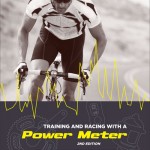
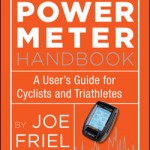 I’m starting to train with power, instead of pounding out as hard as I can go against the wind. Most online reviews complain about the iBike’s frightful setup, but they seem to have fixed that. On a few rides, I’ve gotten some jumpy power numbers at the start of a ride, but they say a reset as soon as the numbers settle out will lock in the angle of the iBike and settle out the jumps. What the iBike has allowed me to do is focus more on my power output – a far more accurate measure of my workout intensity and fitness – and less on the capricious number that is average speed.
I’m starting to train with power, instead of pounding out as hard as I can go against the wind. Most online reviews complain about the iBike’s frightful setup, but they seem to have fixed that. On a few rides, I’ve gotten some jumpy power numbers at the start of a ride, but they say a reset as soon as the numbers settle out will lock in the angle of the iBike and settle out the jumps. What the iBike has allowed me to do is focus more on my power output – a far more accurate measure of my workout intensity and fitness – and less on the capricious number that is average speed.
And they let me in the door for less than half of the asking price of nearly every other direct power meter option.
So there’s that.

Recent Comments